Google Sheets Template
Ultimate Business Bookkeeping Spreadsheet
Your all-in-one accounting solution for your small business
In order to manage your business, you need to know your numbers. When you know how much your small business is earning and how much it’s spending, you’ll have a clear picture of exactly how well the business is doing.
Are you profitable? Do you need to adjust your expenses? Where are the opportunities and problem areas in your business?
This is why you need an accounting system. That’s why I built this Google Sheets template for your small business bookkeeping needs.

Every feature you need for your bookkeeping
Track your revenue, expenses, taxes and inventory in this easy to use small business bookkeeping template built for Google Sheets.
With dynamic, informational annual and monthly dashboards, keep track of your profit, see your highest earning categories and see your highest performing months.
- Track Revenue
- Manage Expenses
- View and Record Taxes
- Keep Track of Inventory & Materials
- Track Payroll
- View Goals and Profit
Beautiful Dashboard to Track Progress
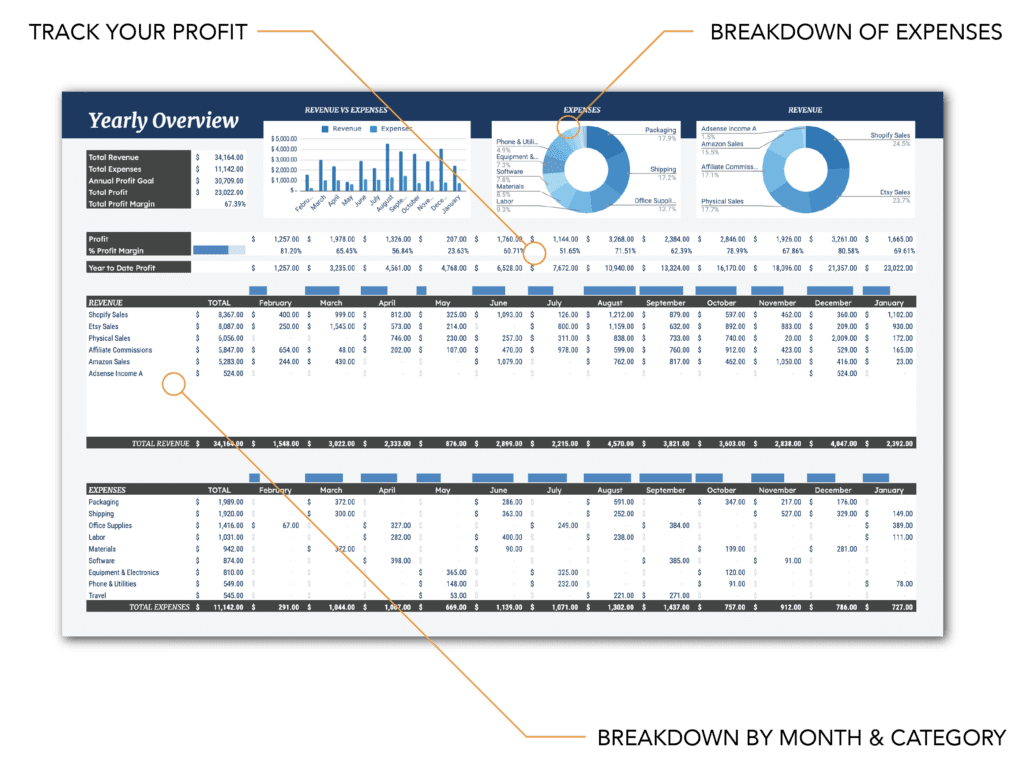
Easy to read dashboard automatically updates to show your revenue, expenses, profits and more.
- See your highest earning months!
- Track your best performing revenue categories
- Review your expenses breakdown
- Track your profit margin
- Run projections!
Track up to 30 Expense Categories
Track every expense in your business and categorize them with up to 30 expense categories.
This small business bookkeeping spreadsheet helps you track your expense categories so you can track your highest and lowest expense categories. See exactly where you should spend less and where you can spend more!
- Advertising
- Materials
- Software
- Office Supplies
- Travel
- Utilities
- Packagin
- Marketing
- Software
- And more!
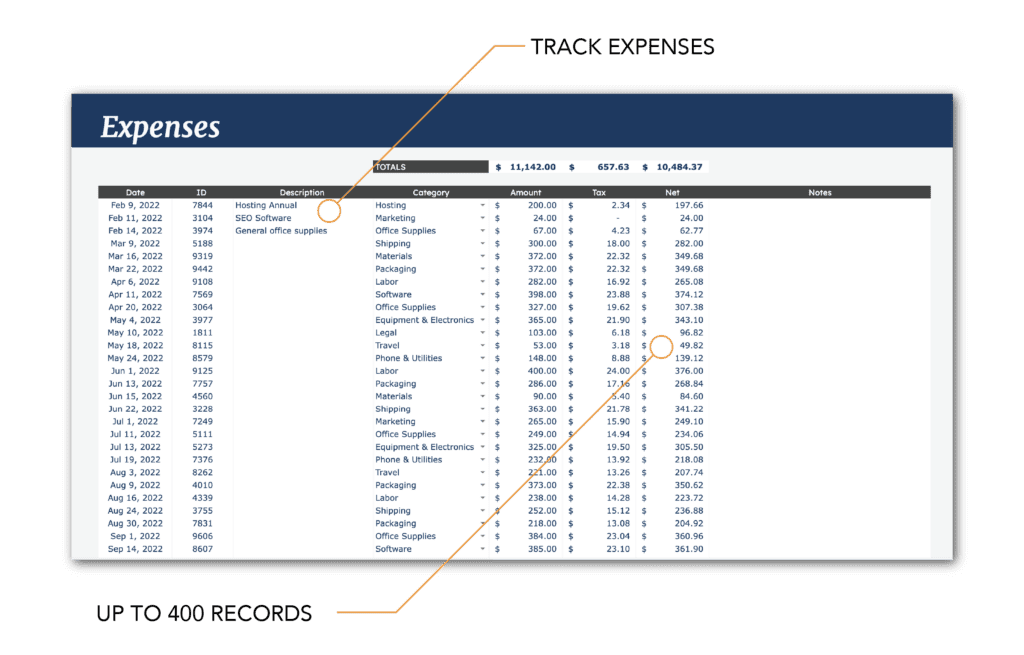
Know Exactly How Much Profit You're Making
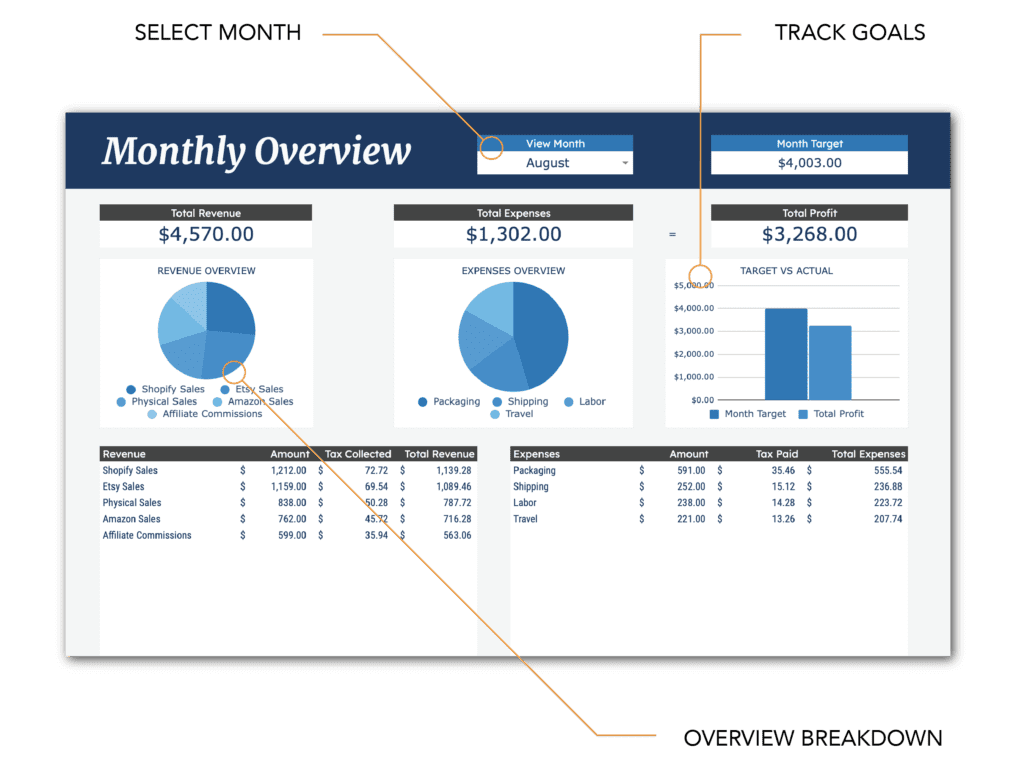
The reason you are running a business is to make profit. Set your profit goals and track your progress
Your monthly and yearly dashboards make it easy to track your profit, see trends, and catch where your opportunities are.
Track up to 30 revenue categories to see where your biggest profit potential is.
Track Your Payroll
Payroll is one of a business’s biggest expenses. Track your payroll and understand exactly how that is trending and how it impacts your overall annual profit.
This bookkeeping spreadsheet makes it easy to track your gross payroll, and all the taxes associated with paying employees so you know exactly how much you’ll owe.
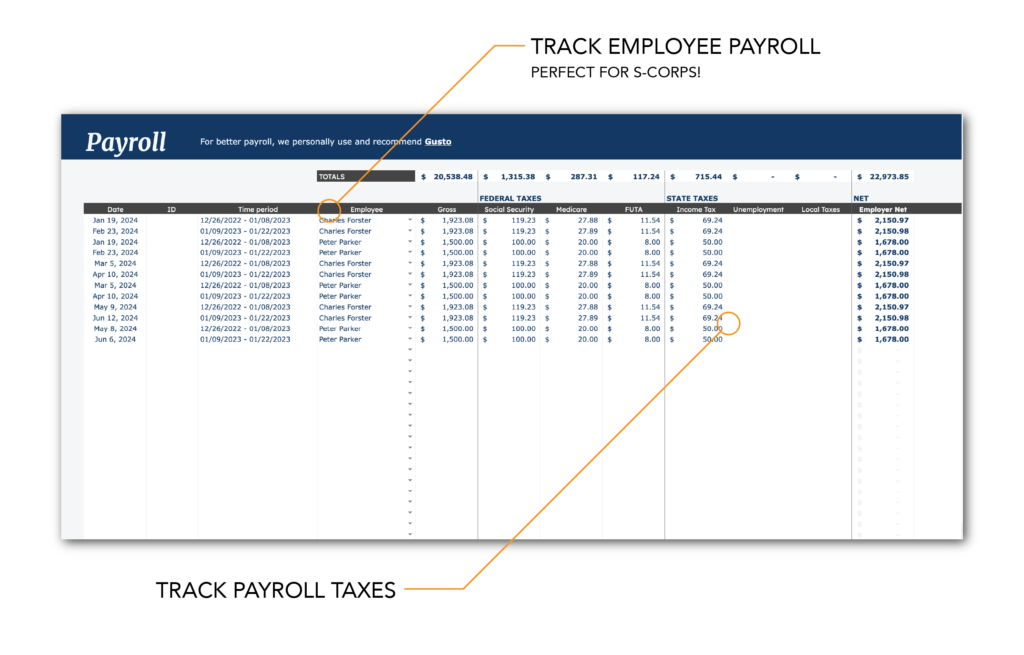
Manage Taxes and Estimated Tax Payments
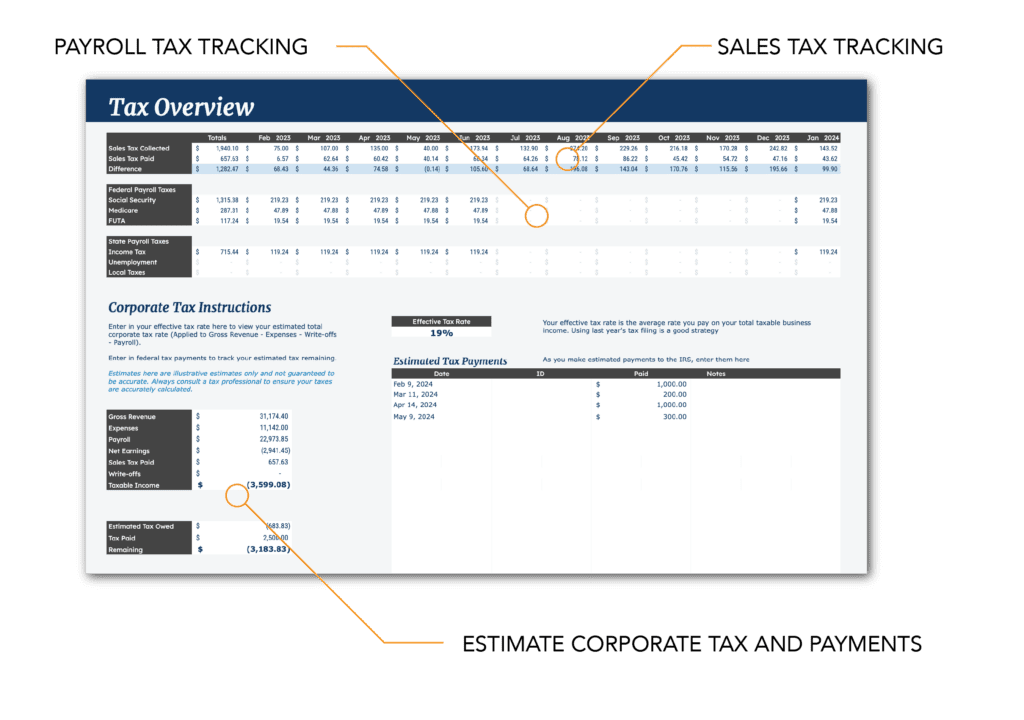
Don’t get surprised at tax time. Track your estimated tax burden and make estimated tax payments.
Your tax payments are key to making sure you’re not surprised come tax time.
This template lets you track your taxes and estimate how much you’ll owe
Track Distributions
Have your distributions available at the tips of your fingers with the “Distributions” sheet.
Enter distributions so you understand exactly who has received what.
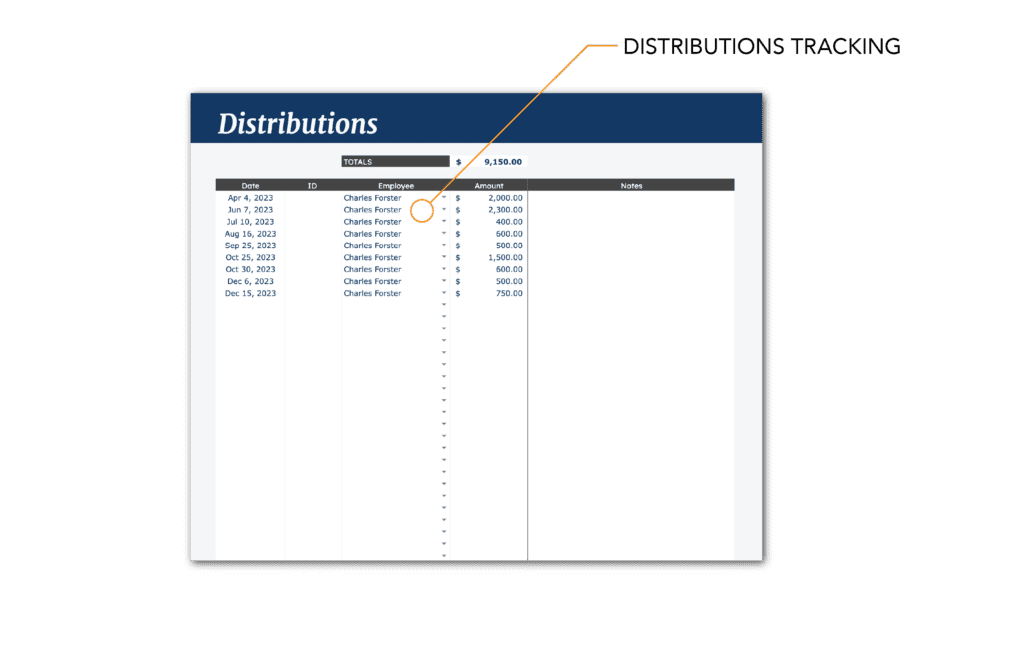
But wait, What About QuickBooks?
You might be asking “Is this better than QuickBooks or (insert accounting software you use here)?”
That’s a great question!
Of course QuickBooks is a great software. And yes it has more features and functionality than this spreadsheet. QuickBooks is a purpose built generalist software built by bean counters for bean counters. Every accounting trick is built in.
It’s like buying a a tractor trailer when all you need is a sports car!
They’re both great. They’re both made for different people with different goals.
QuickBooks is built for accountants with specialized knowledge. This spreadsheet is built for business owners.
You simply need straightforward accounting so you can track what you need and make sure your business is functioning right. Leave the fancy tricks to the chief financial officers, you’ve got more important things to do, like run a business and increase your profits.
Instructions and How To Download
Instant Download
After your purchase, you will see a link to download your digital file. You should also receive an email with your link. This email is sent to the email address you’ve provided on the checkout page. If you don’t see it in your inbox, check your spam file or social or promotions tab (if you use Gmail).
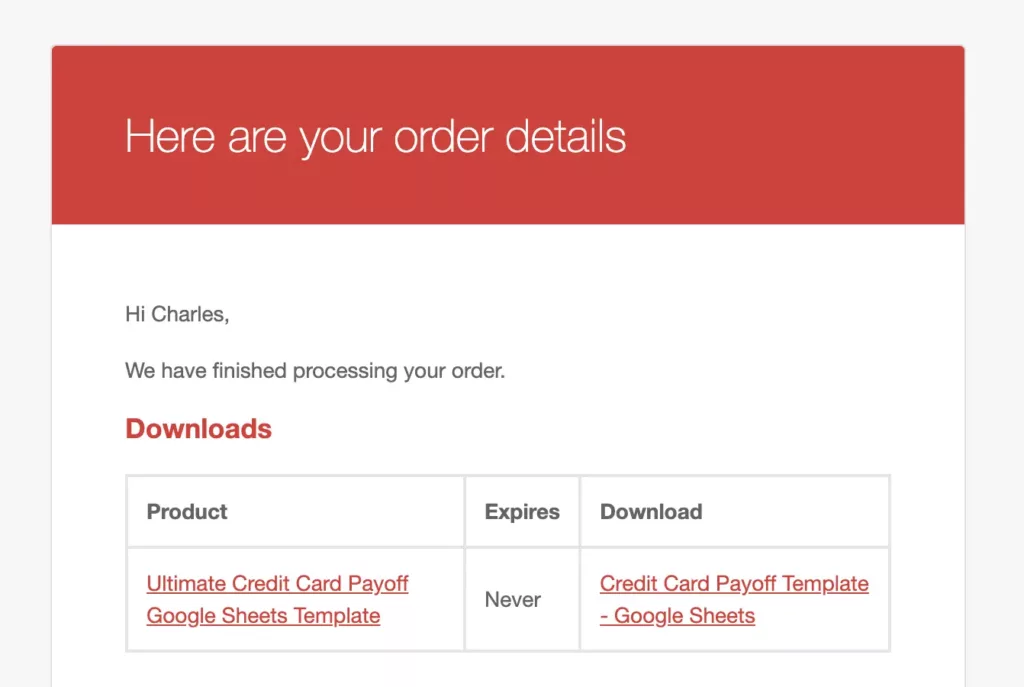
You're now ready!
The downloaded file is a PDF which contains instructions and links to copy the Google spreadsheet template.
Follow the instructions in the PDF and get started on your debt free journey!
Note:
If you don’t have a PDF reader, you can download Adobe Reader for free here.
You need to have a Gmail/Google account and be logged in to use the Google spreadsheet.
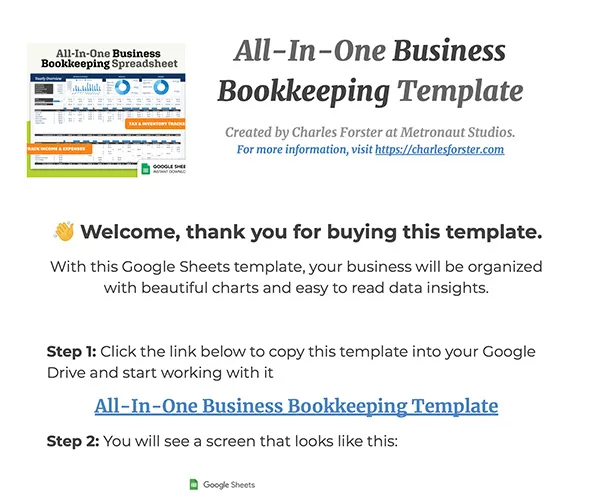
Frequently Asked Questions
Yes! The beauty of Google Sheets is that since it runs in the browser, you can use this template on any computer, tablet, or phone connected to the internet.
Nope! This template is built to be as easy as possible for buyers at any level to be able to use. Simply enter in your information and the spreadsheet automatically does all the calculations for you!
Due to the digital nature of the Ultimate Business Bookkeeping Template, all sales are final and non-refundable. There may be an exception in the case of direct issues with the functionality of the spreadsheet, but we will do our best to fix those before issuing a refund.
Before you purchase, if you have questions on whether this template is the right fit for you, send us an email at [email protected] and we’ll be happy to help in any way we can!
This google sheets bookkeeping template makes it easy to track your business’s accounting, so you don’t need an advanced degree.
We have tried hard to stick to accounting principles while not bogging you down with jargon.
Having an understanding of basic accounting principles will help, but isn’t required
