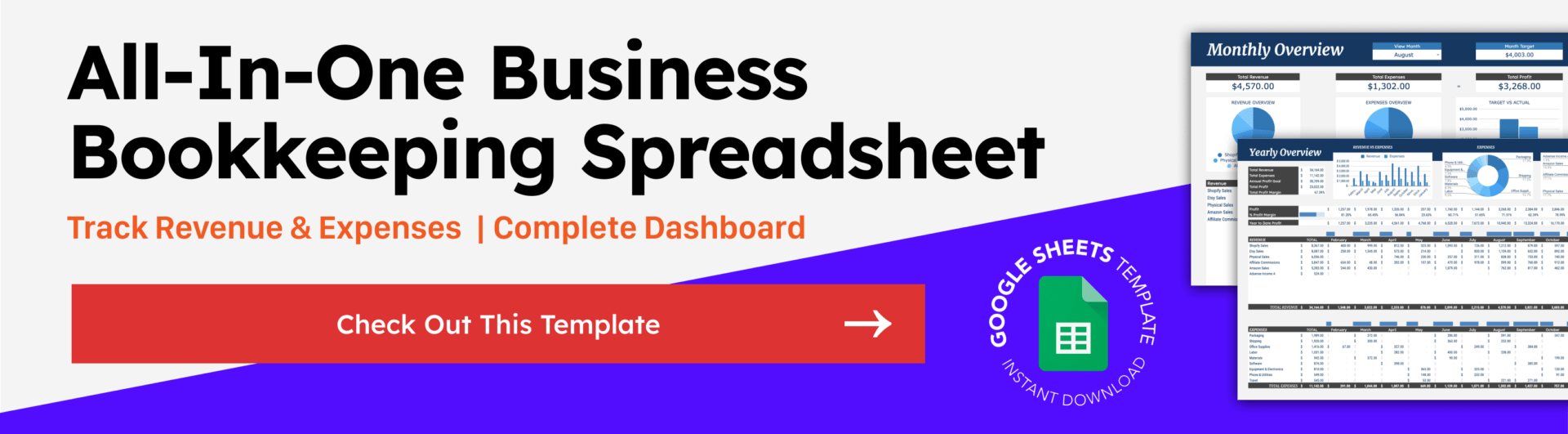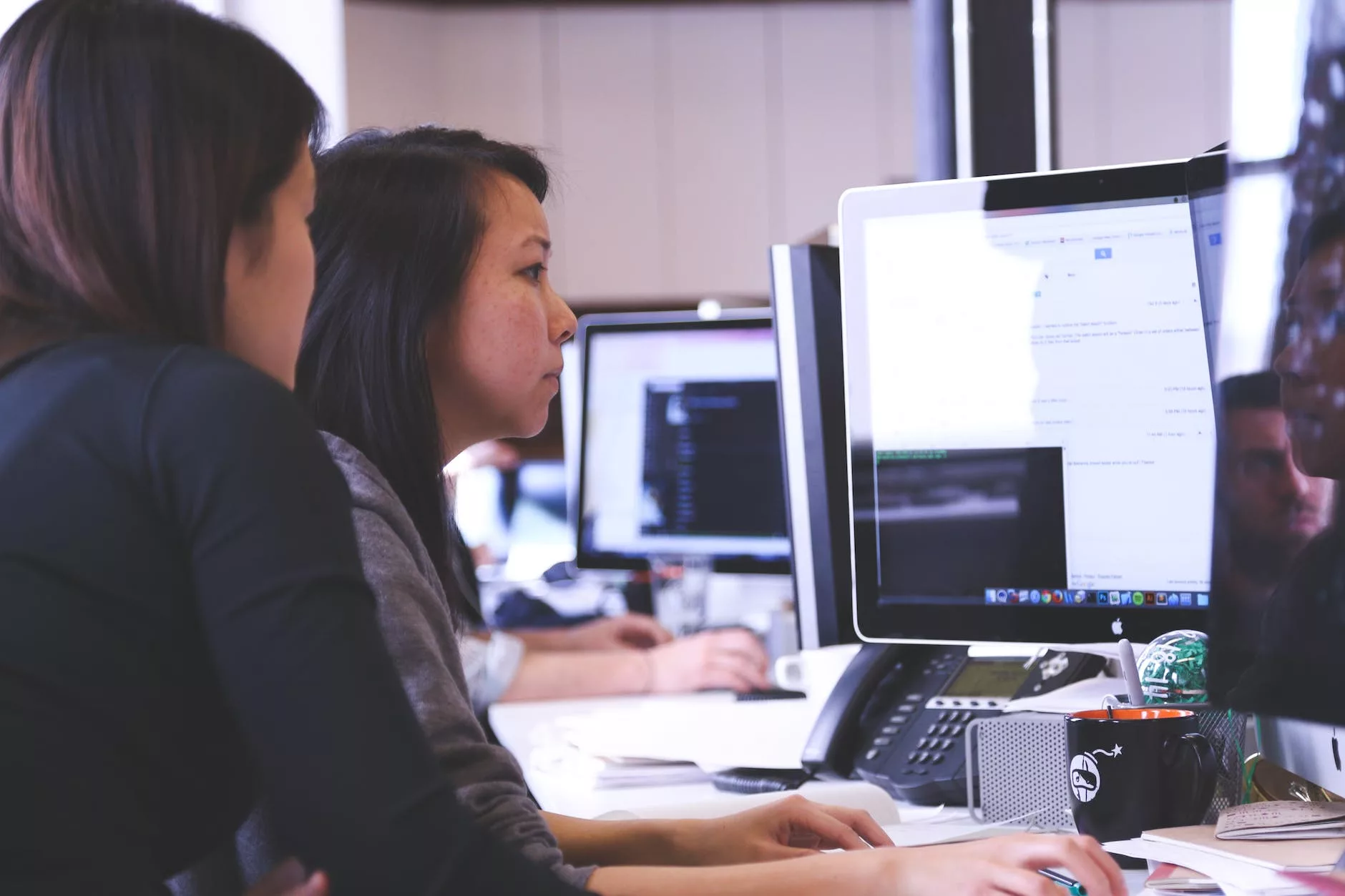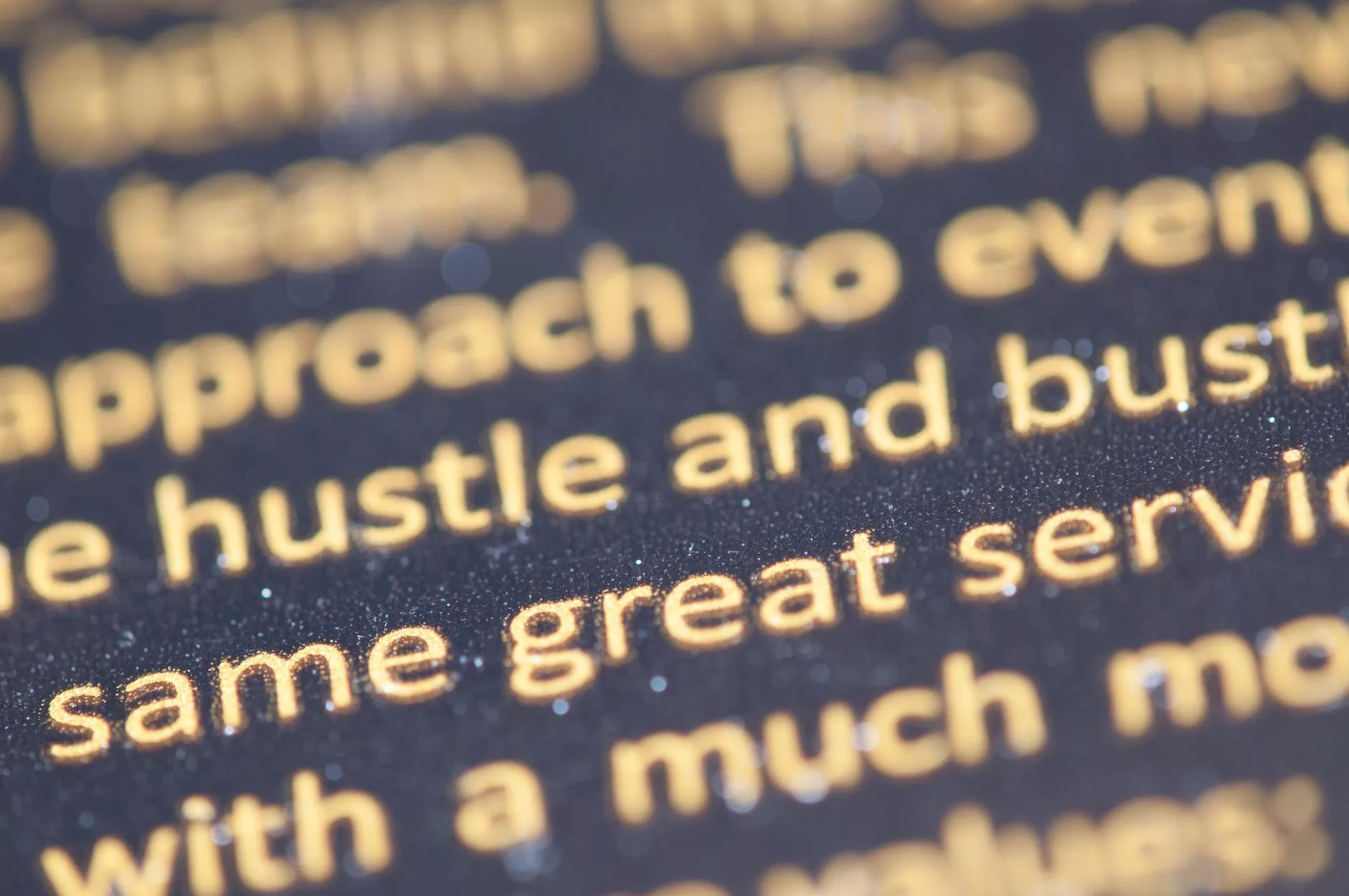Since the early 2000’s, I’ve been building websites for clients. First with my one-man design agency and then later when I was a co-founder in our 7-figure software development agency Skunk Worx Lab.
At our software development agency, we’ve created countless websites for our agency, our products, and our customers. Over the last two decades, our team has tried using just about every option for building websites from hand coding entire custom builds to using the newest, shiniest tool.
In that time, we’ve learned a thing or two about how to build a website, and we’ve got our opinions.
When we started a decade ago, creating a website required knowing how to write code and deeply understand hosting, DNS settings, SSL certificates, navigating ancient, complex management panels and forget looking up how-to guides on Google.
Fortunately today we have tools that mean we can spin up and launch a website in a weekend without knowing how to code at all.
After all, let’s be honest, your business needs a website. Without one, you basically don’t exist in the eyes of your customer and won’t get any trust from them. Heck, it’s easy to find articles advocating for every person to have a website too.
In this post, I’m going to share with you our preferred stack and how our agency creates and launches the websites we build.
Disclosure: Many of these links are affiliate links and these are indeed the services we use.
WordPress, Wix, Squarespace, oh my! There are so many tools out there, it can be tough to know which one to use. We’re going to demystify the choices.
Domains – Hover
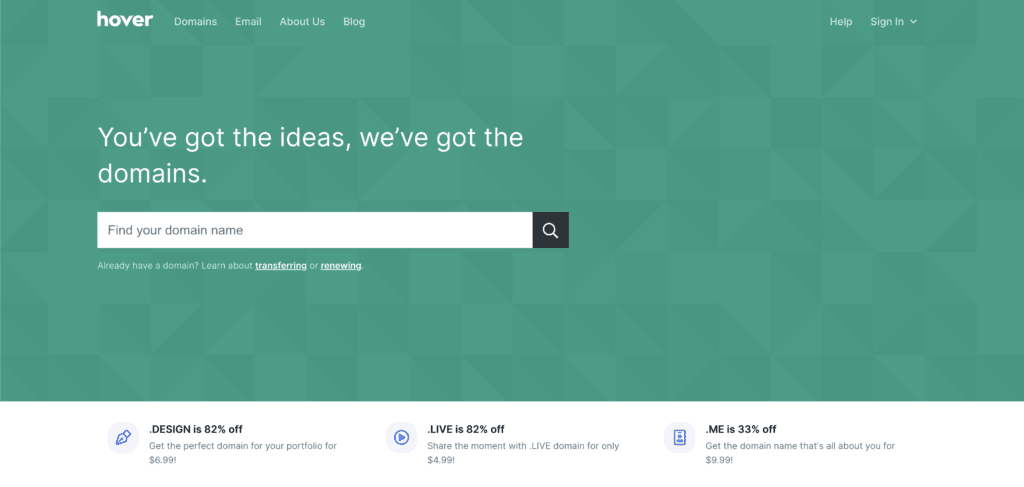
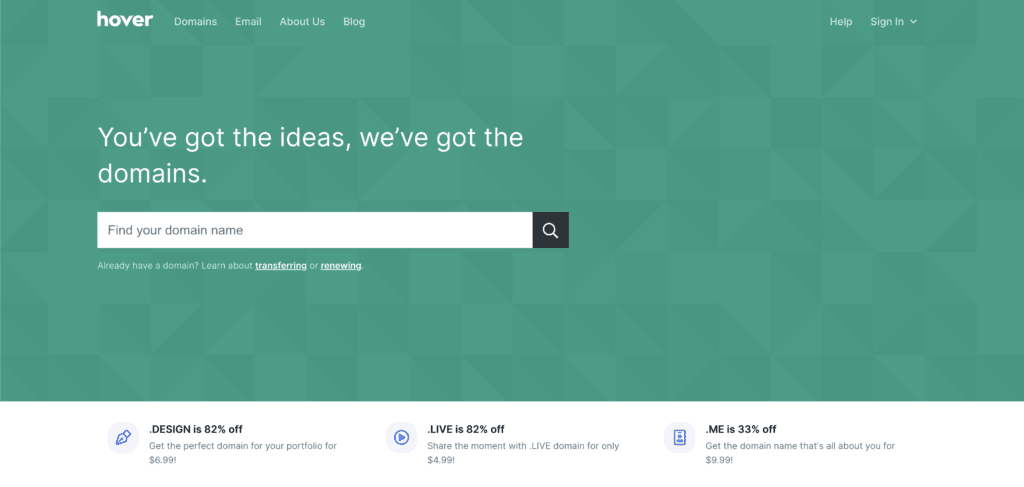
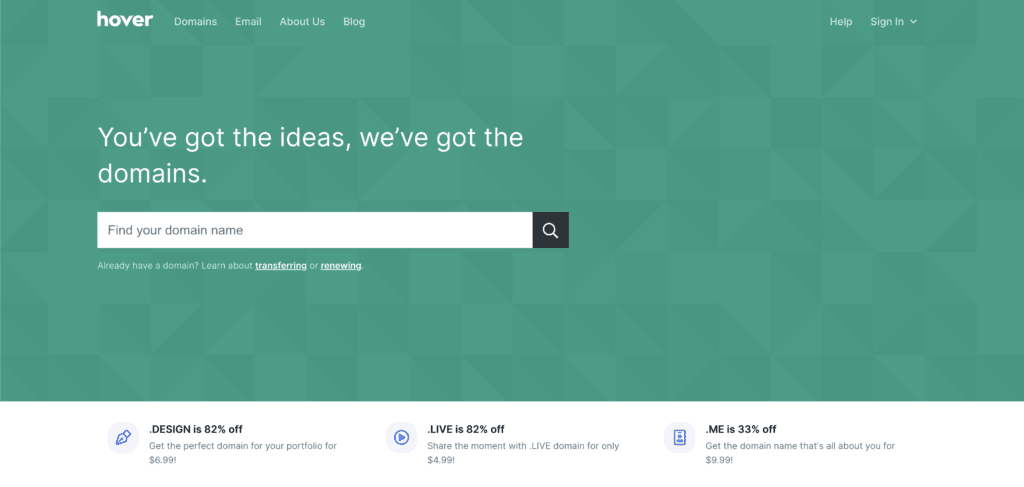
First things first, you need an address, a place people know they can reach you. That’s your domain name.
Picking the right domain name is enough for a completely separate post, so we won’t cover that here. Suffice it to say, it needs to be short, descriptive, and memorable. If it also contains important SEO keywords, that’s even better.
There are lots of domain registrars out there, but our favorite one hands down is Hover.com.
Hover was spun out of Tucows in 2009, (Tucows is the second largest ICANN accredited domain registrar online).
Rather than trying to offer you hosting, a half-baked website builder, and a litany of other services, Hover’s focus is just providing the best domain tools possible. This simplicity and the ability to easily manage your DNS is why we like it.
We’ve used GoDaddy in the past (and some of our domains we still haven’t transferred yet), and while their service is fine, managing your DNS and other settings is challenging at best.
Another reason we like Hover is their prices are consistent. Rather than getting you in the door with some deal and then jacking up the price on renewal, Hover’s pricing is straightforward and not surprising.
A personal anecdote: There have been times I’ve searched for a domain on GoDaddy and come back later to find it registered and for sale on their site. I’ve never had that happen with Hover, and for that reason, I trust them FAR more than GoDaddy.
A note on email: I don’t recommend using Hover’s email services. While it may be fine, you will have a much better experience with Gmail or Outlook, and it’s extremely simple to set either of those up at about the same cost.
Runner Up – Another good service we recommend is NameCheap.com
Content Management – WordPress
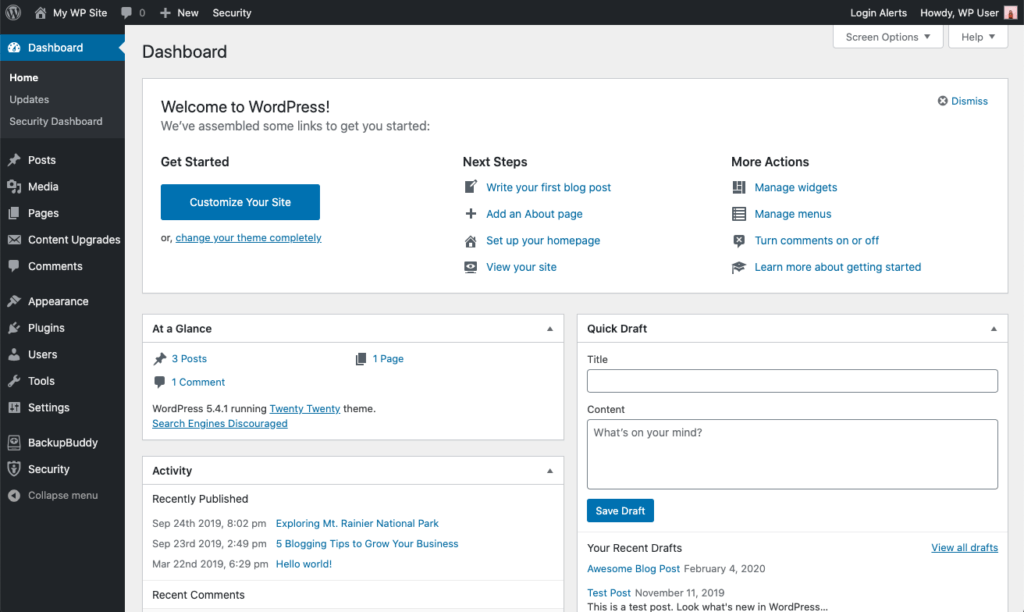
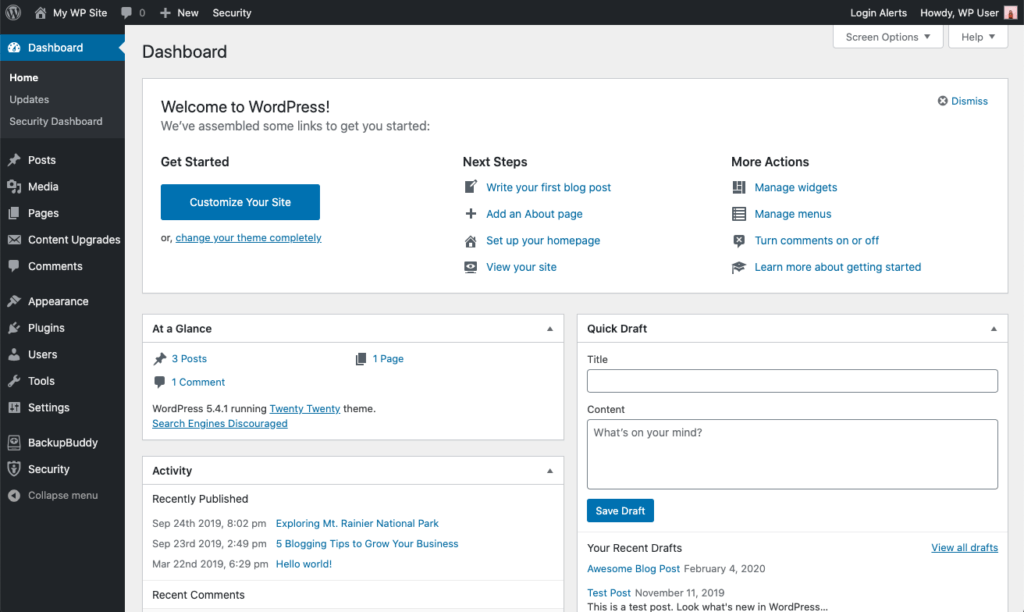
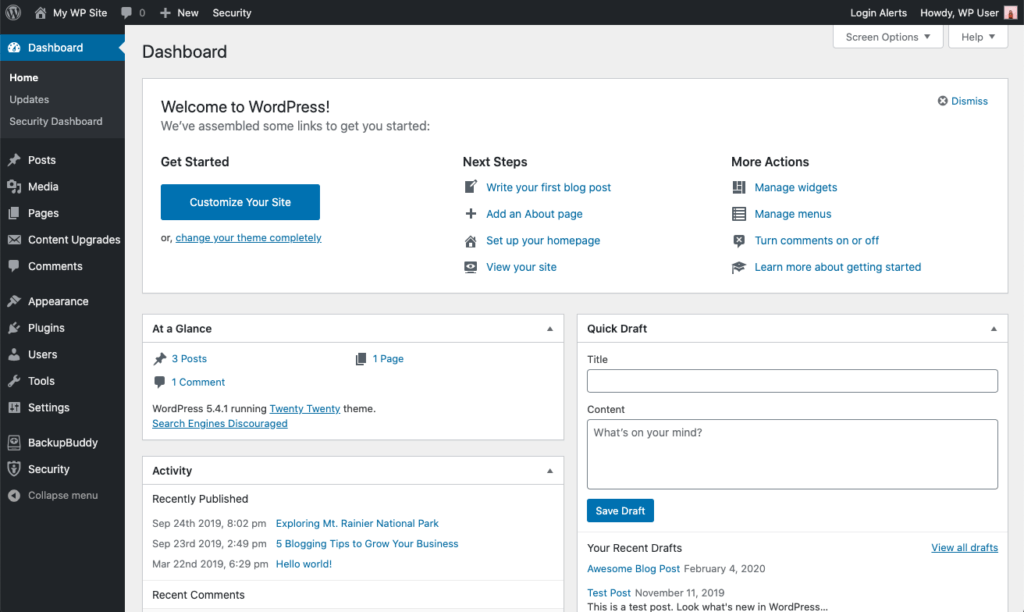
There are as many flavors of websites as their are flavors of ice cream. Just search “best website builder” and you’ll get a CVS receipt length list of options.
So which should you choose? The unsatisfying answer is it depends, but for most businesses, we recommend WordPress.
The reason why is simple: WordPress has been around for a long time, it’s well supported, perfectly setup for SEO, very flexible, and the ecosystem of templates and plugins is unmatched.
In fact, 35% of the Internet is powered by WordPress, including 14.7% of the Top 100 Websites in the World as of 2020.
Just a few examples of the Fortune 500 companies powered by WordPress include The New York Times, NBC, CNN, TechCrunch, Forbes, the NFL, Best Buy, and UPS.
If it’s good enough for them, it’s good enough for you.
Templates – StudioPress
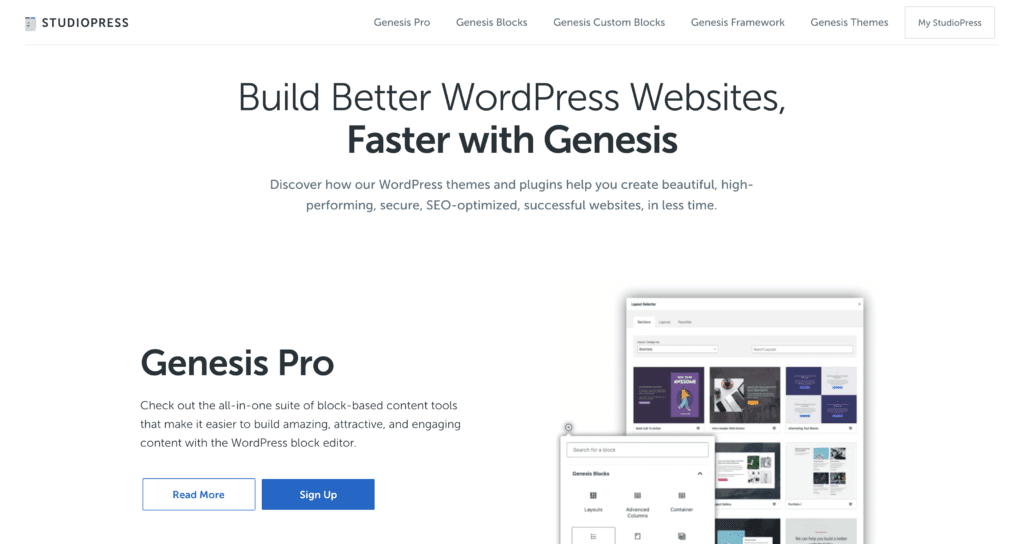
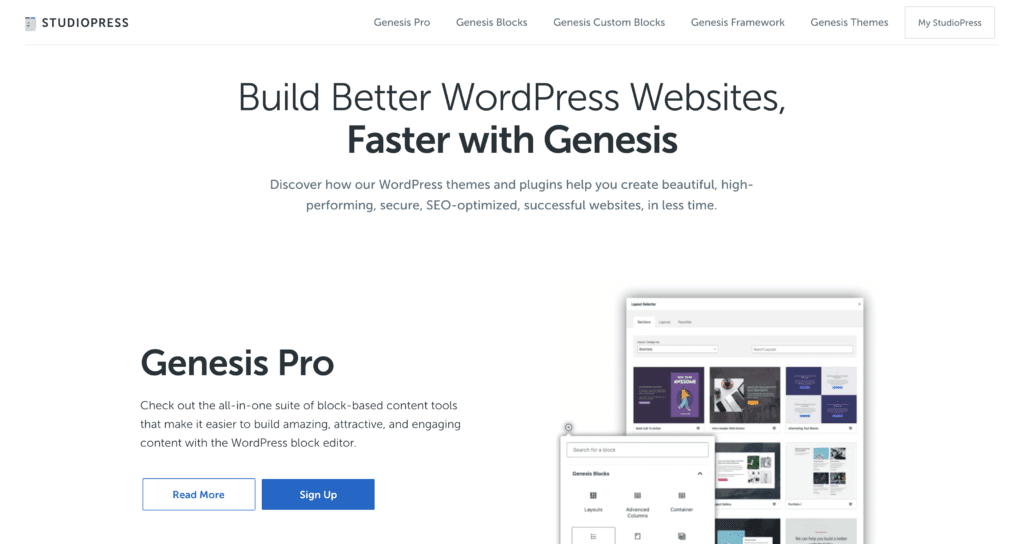
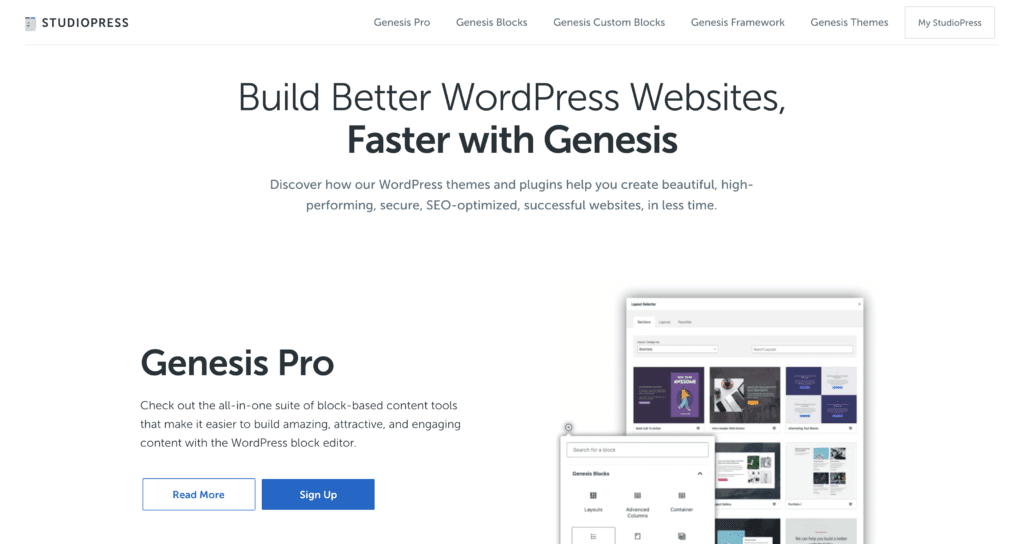
Whether you go with WordPress, Webflow, or any of the myriad content management systems out there, you have two choices to make it look good – custom development (time-consuming, expensive) or templates.
While developing your own custom theme can give you exactly what you want, be prepared to spend a hefty sum to get it right. On top of that, if you want changes, you have to shell out even more since most custom themes don’t come with configuration options to choose from later.
For us, we have found pre-built templates fit out needs perfectly and give us the long-term flexibility we need with out spending the money or time on custom development.
The most trusted source of themes on the web is hands-down StudioPress. All of their themes are built on the insanely powerful Genesis framework, top-notch coding, load extremely fast, and come pre-built with tons of customization options. In the next section I’ll show you how to get access to their theme library for free.
Runner up – Another good source of high quality themes is the popular Elegant Themes. Always built with beautiful designs and very good coding, we have used their themes in the past with success.
Hosting – Flywheel
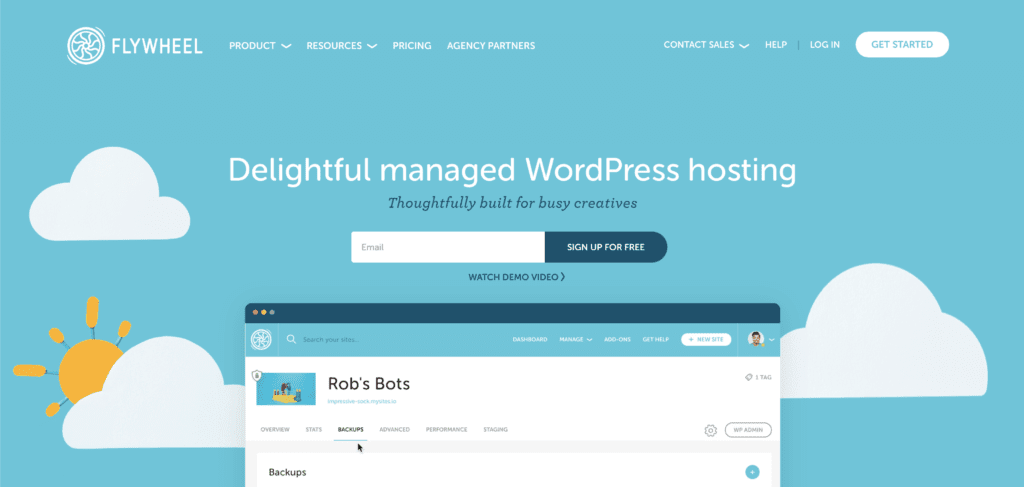
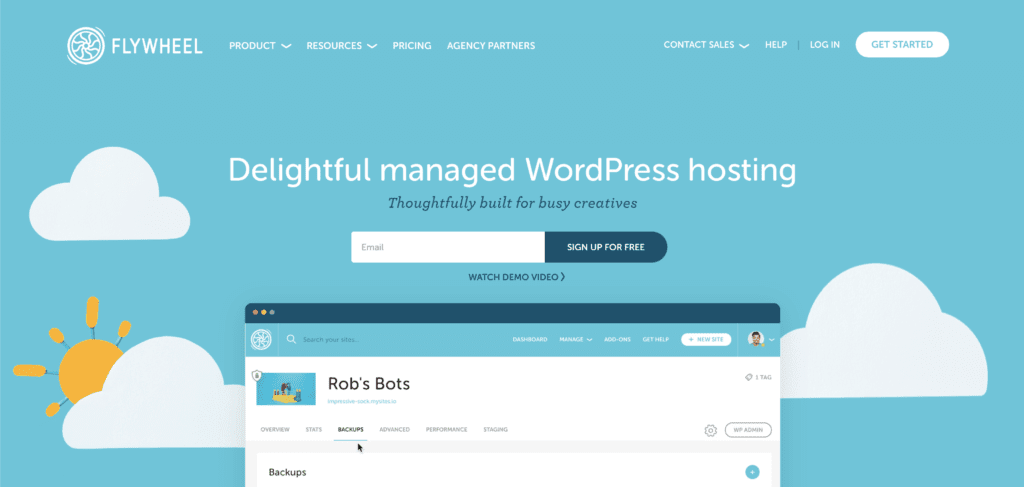
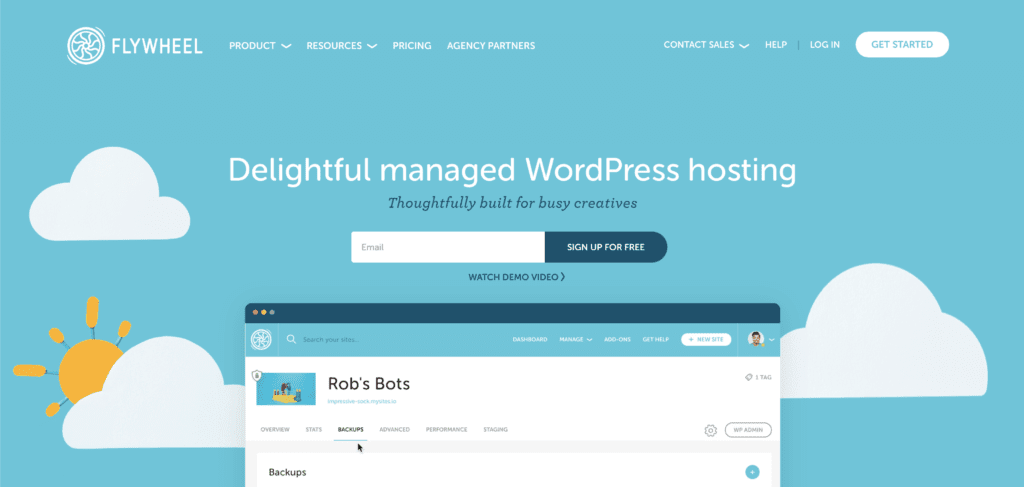
WordPress is not self-hosted like Squarespace or Wix, so you will have to find your own hosting (unless you use WordPress.com instead of WordPress.org, which is a whole other story and an option we don’t recommend). In general, you can use standard hosting for your WordPress site, but unless you’re very technical, we wouldn’t recommend it.
In fact, even as a highly-technical software engineering company, we don’t use standard hosting.
Instead, the best solution for hosting is what’s called “managed hosting”.
Managed hosting basically means all the setup and maintenance (installing, setting up databases, backups, security, etc.) are covered by the hosting provider and provided in an easy to use dashboard. Just a few clicks and you’re up and running.
Even though as a software company we could manage all these things ourselves, using managed hosting means we can manage our sites much more easily and save a ton of time and hassle.
There are a growing number of managed hosting providers these days, and our hands-down favorite is Flywheel. In our experience, they provide the best combination of price and performance we’ve seen.
Their plans are affordable, and their site speed is top notch.
The only one other WordPress managed hosting provider we would recommend is WPEngine. Interestingly, WPEngine bought Flywheel, so they’re essentially the same service now and Flywheel is more affordable with very little difference in speed and services.
Flywheel even has a site migration tool, so if you’re already running a WordPress site, you can simply run their tool to build a copy of it to make migration dead simple.
As a bonus, both Flywheel and WPEngine provide an array of excellent free themes built by StudioPress for their customers. I even run CharlesForster.com with one their themes.
Email – Gmail
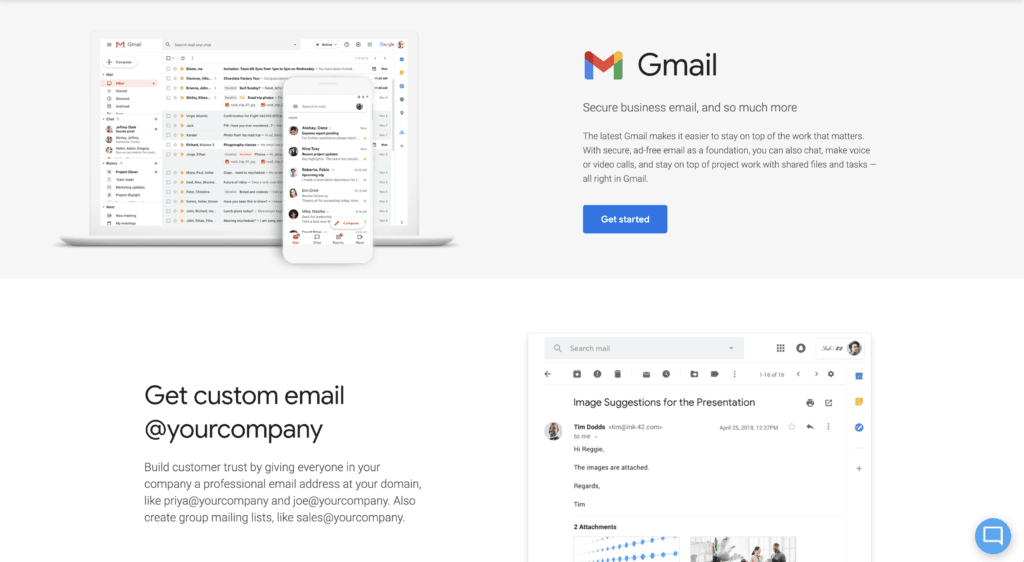
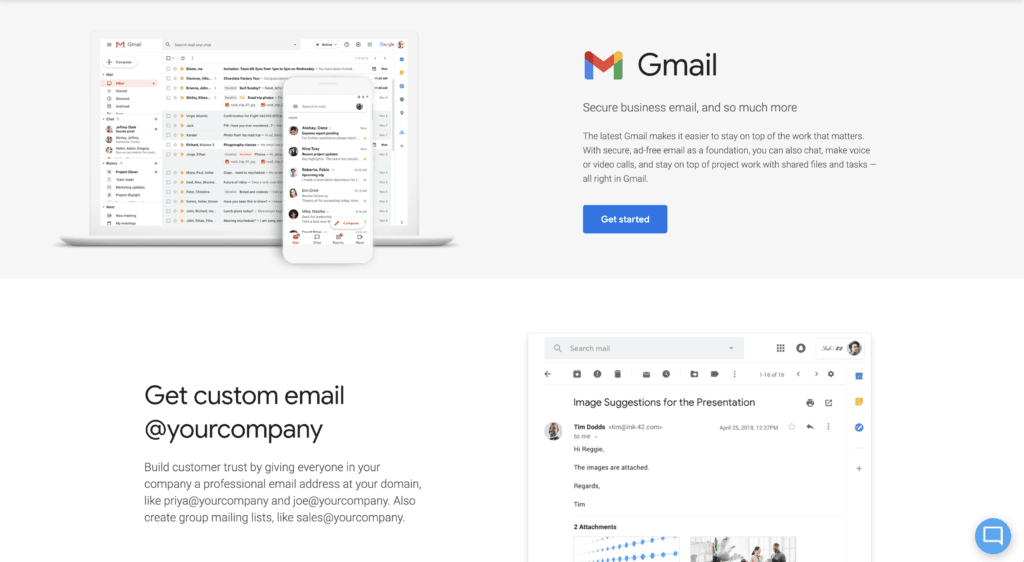
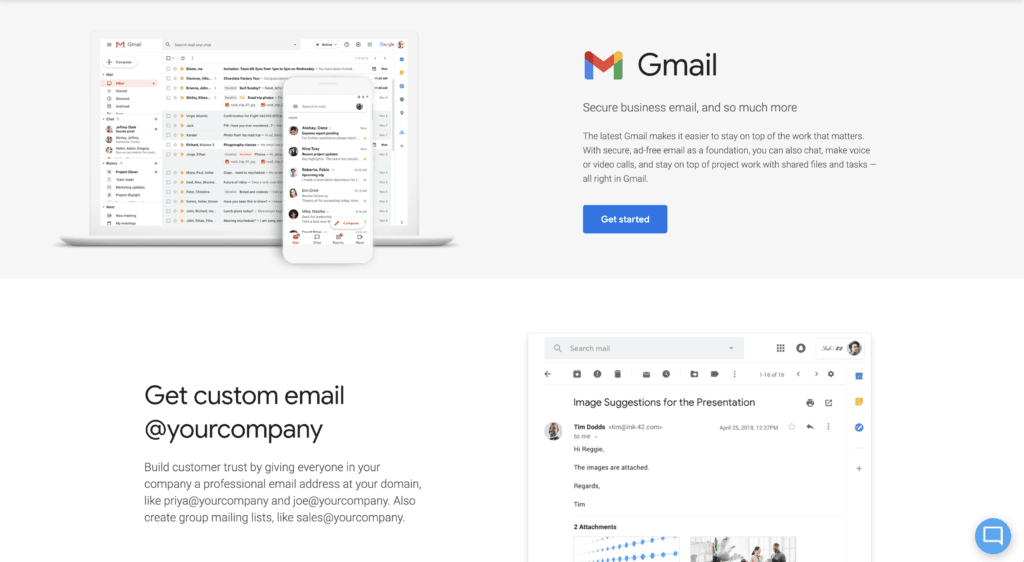
So we’ve covered domains and hosting, so what about email? How do you setup emails for your business and what email provider do we recommend over all others? That choice is easy: Gmail.
We have tried countless other services including Hover’s email system, Exchange, Outlook, GoDaddy and others, and none match the ease of setup, integrations, features, and beautiful web app that Gmail provides.
Gmail’s spam filtering is still unparalleled in the industry. No one wants to see spam messages from Nigerian princes but it’s a big risk to have important emails trapped in the spam bucket. In our experience, no other email service we’ve tried has hit that perfect balance quite like Gmail.
Personally, we also love Google’s calendaring system which is built right into Gmail. Turning a request for a meeting into a calendar event is dead simple.
Their mobile apps are also excellent. If you’re anything like us, you probably get hundreds of emails a day. You’re probably also busy and don’t have time to spend hours clearing your inbox. That’s where the mobile app really shines. It helps make breezing through your unreads really straightforward and quick.
Add in access to the the entire Google Workspace for us to collaborate on documents with Docs, Sheets, and Slides, combined with Google Drive for sharing docs with our team and it becomes a no brainer.
Just avoid Meet. Nobody likes meet.
With a dizzying array of options, hopefully this guide has helped you decide which tools to use in your business. Good luck!
Have you used any of these tools we listed? What are your experiences? What do you use or recommend? Let me know in the comments.